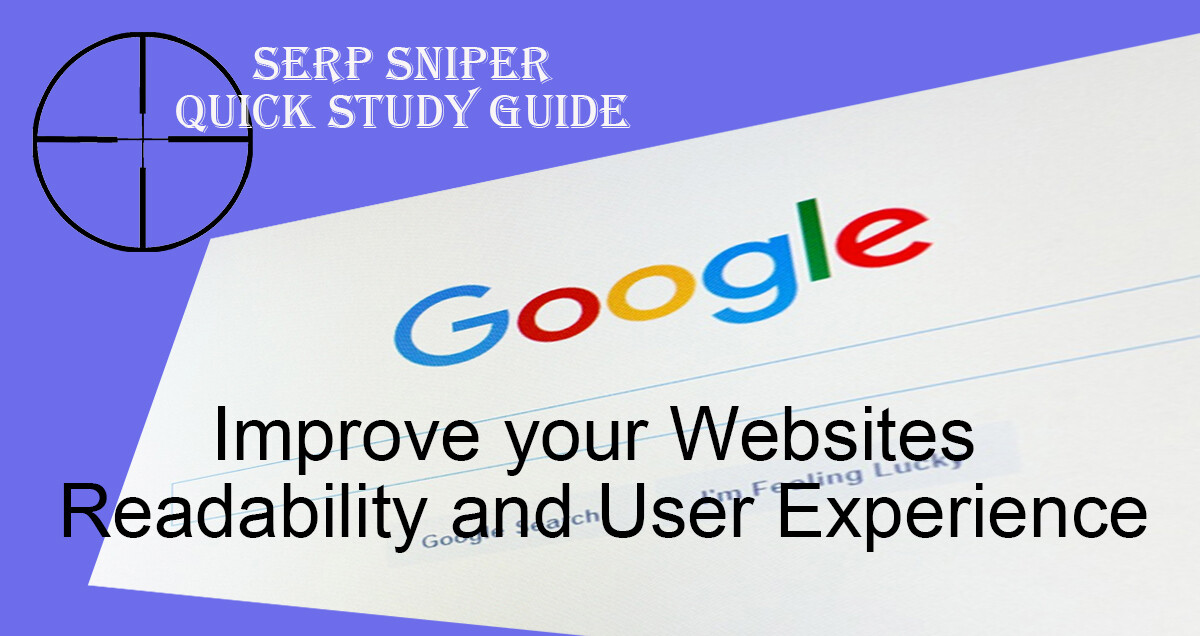You can not buy Google Rank! But, with a little time and well thought out strategy you can improve your website readability and user experience. Thus achieving a higher position on the search engine results page. (SERP) Without spending a dime.
Improve your Website Readability and User Experience
Improve your website’s user experience. According to a study on ranking factors by SEMrush, the top four ranking factors are website visits, time on site, pages per session, and bounce rate. All four are directly related to the experience your website is providing your users.
Here are 5 free ways to improve your websites readability and user experience. This will almost always result in a higher Google page rating.
Create Quality Content Optimized for SEO
Having high-quality content on your website is one of the best ways to satisfy your users. In fact, in a recent poll of marketing professionals, 57% said on-page content development was the most effective SEO tactic.
Make sure your content is mistake-free, keyword-rich and mobile-optimized. Always address the specific needs of your target audience. Don’t forget to include valuable links to additional internal and external content.

Improve your Page Speed
Google began using mobile page speed as a ranking factor in July 2018. In fact, Top-positioned Google sites average a load time of fewer than 3 seconds.
It’s obviously a good idea to make sure your site is as fast as possible to improve your search rank and provide a good user experience. Here is a good read from our SERP Sniper Blog “Improve website performance and page load speed”
NOTE: According to Google webmasters, Google aims for less than a half-second.
Fix Broken Links for Better User Experience
Having quality links on your website is one of the best ways to boost traffic and establish the authority of your site. Unfortunately, links that bring up a 404 error hurt both your user experience and your search rank.
Use a tool like Broken Link Check to find any broken links. We would also suggest Site Alert for an awesome Full Website Health” plugin.

Optimize your images
Optimizing your images is crucial to boosting the speed of your site and making it easier for Google to identify the images on your web pages. Make sure all your website images are compressed, have descriptive filenames, and include alt text.
Use H1 and H2 header tags
HTML headers make your content more readable and easier to understand for humans and search engines alike. There is a strong correlation between Google search rank and the use of header tags in the body of your content. Header tags are also a great way to show the structure of your content and emphasize your key points.
Better User Experience Equals Higher Search Rank
It’s pretty simple: If your website is easy to read and enjoyable to use and offers valuable information, you’ll get more visitors. They’ll stay longer on your site and visit more pages, thus improving your search rank.
If your ready to discuss your companies Content & Social Marketing strategy contact us for a free phone consult.
If you are still trying to figure out all this web content marketing stuff here is a recommended read. from the SERP Sniper SEO Marketing Blog “How to Create a Winning Social Media Strategy” that will help you better understand Social Media Marketing and our content marketing strategy.

Michael Klasno is SERP Sniper – Building local optimized websites for Attorneys, Law Firms and Business Professionals in Houston and Southeast Texas.
Michael Klasno is a consummate Search Engine Optimization (SEO) Specialist with an impressive 20-year tenure in the digital marketing landscape. Throughout two decades, Michael has been at the forefront of evolving website design & SEO strategies, seamlessly integrating the latest trends with time-tested methodologies.
His SEO expertise encompasses a vast array of skills, including keyword research, technical SEO, (both on-page and off-page) Local SEO, Google Business Profile optimization, SEO auditing, competitive analysis, and content strategy formulation.
“By building a cost effective corporate or business website that looks great and has a high conversion rate you can dominate the organic search results.”