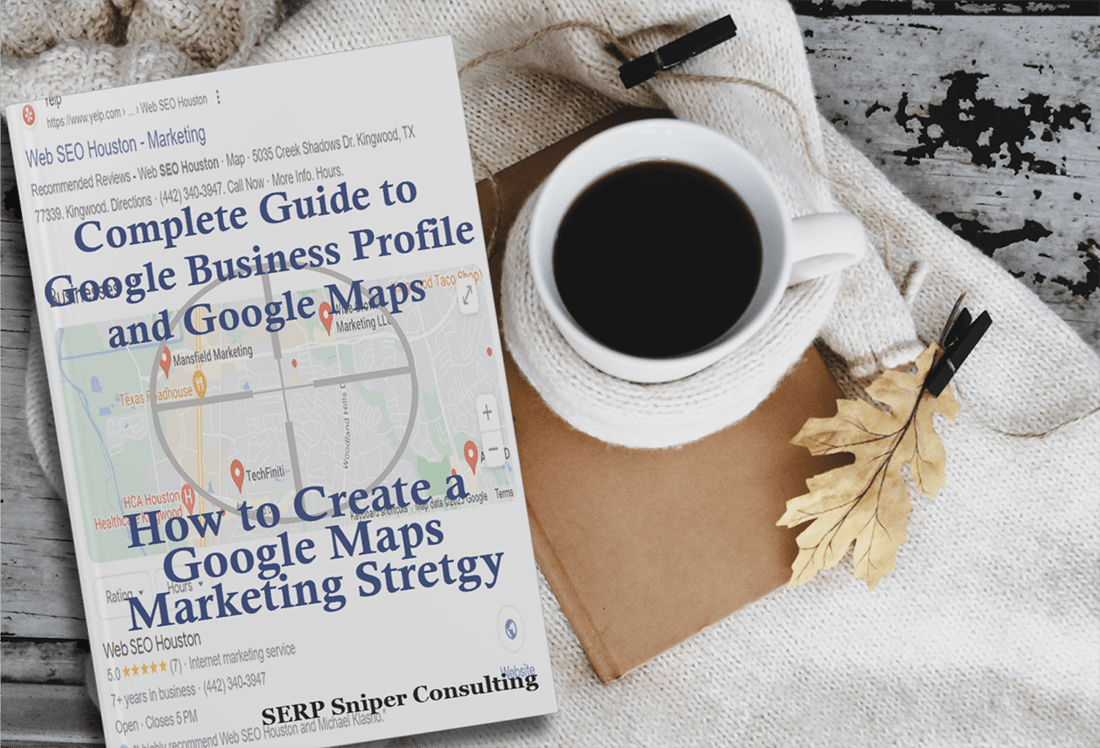Table of Contents
What is a Google Business Profile
Google Business Profile (GBP) is a free platform created by Google that allows businesses to easily create and manage their online presence. By claiming your location and editing details on GBP you can upload images which will be displayed in the form of featured panels across various platforms such as Maps or Search Result Pages. GBP offers an excellent opportunity for business owners looking to enhance visibility online without spending any money! (see below).
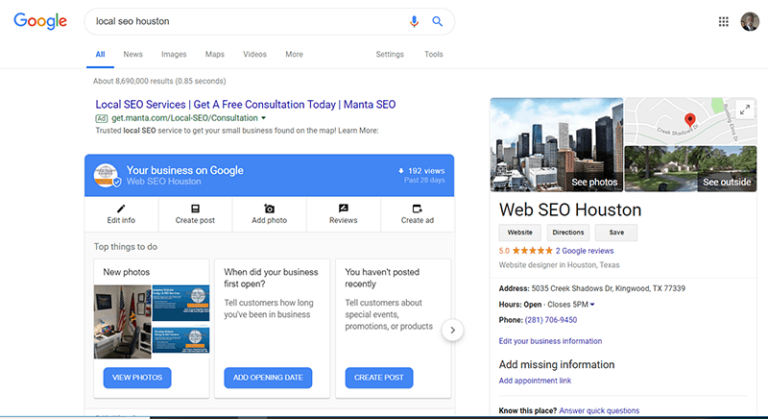
The Importance of a Google Business Listing
Google Business Profile (GBP) is an essential tool for businesses looking to attract local customers. With the rise of mobile devices and voice search queries, people are increasingly relying on Google as their primary source of information when searching for products or services nearby. By creating a comprehensive GBP listing that includes accurate contact details, opening hours, product offerings, photos etc., you can help potential clients find what they need quickly while also driving traffic back to your website.
In essence, having a well-crafted GBP profile acts like a virtual storefront within Googles vast network – one that’s visible even if someone doesn’t click through from the SERP directly onto your site. So whether you’re just starting out with online marketing efforts or have been around for years; investing time into building up this aspect of digital presence should be high priority.

Your Google Business Profile does not replace your website; instead, it’s a complementary, high profile, citation to help drive more eyes on your website. Before you can do anything, you need to create or claim your Google Business profile.
Build a Better Google Business Listing
To get started simply create/claim your account via Google Business dashboard – then begin populating all relevant fields with detailed yet concise info about your company’s unique value proposition. Remember: quality trumps quantity every time!
To do so from a desktop computer simply navigate to this link. It’s worth noting that while Google has become quite adept at collecting relevant information about businesses automatically they still recommend claiming ownership of your listing as well as keeping it up-to-date. This should be an integral part of every effective strategy aimed towards appearing prominently within Googles map results!
Verify your Google Business listing - Get your business listed
To become visible on Google Maps and local packs it is essential that you verify your business listing. This process involves proving ownership of the establishment by providing a phone number at its inception stage. Once submitted, Google will send out an authentication code for confirmation purposes which can be entered to complete verification quickly and easily! With this done, voila – visibility achieved!
Once you’ve completed the verification process with Google Maps your business will automatically receive a location assignment. This means that users can easily find and interact with your company without any additional effort on your part. If you currently have an unverified listing simply request verification directly from the SERP for seamless integration into Googles platform.
If you encounter any issues while verifying through phone, don’t fret – Google has other methods at hand. Take advantage of these alternatives and ensure that your account is securely verified without delay.
Google Business Profile Verification Problems
When creating a Google Business listing for your company, you may come across other businesses that are already listed at the same address. If none of these match yours then there’s no need to worry – simply proceed with setting up your profile as usual.
However if another entity has claimed ownership over what should be rightfully yours (such as an agency hired by mistake or even ex employees who have retained access) Google will alert you via email notification and display relevant details such as their contact information so that proper action can be taken immediately.
This ensures accuracy in representation while also preventing any potential confusion among customers searching online for services offered within specific locations. It is therefore essential for all business owners to regularly check on this aspect when managing their digital presence through various platforms like Google Business Profile.
Google may Require Re-verification
It is important to note that Google may require re verification at times. This could occur due to alterations made on your business listing or if the provided information violates Business Profile guidelines – such as incorrectly specified categories, address mistakes and keyword stuffing in business names among others. To avoid this issue altogether make sure you adhere strictly to GBP guidelines when completing your profile details.
Complete your GBP Listing
Maximize the potential of your business locations by utilizing all resources provided by Google within the GBP listing details. Here are some fundamental yet critical tips for optimizing your listing:
For a comprehensive online presence that attracts customers to your business, make sure you fill out all the necessary information in your GMB profile. This will ensure potential clients have access to accurate and complete details about what you offer. Don’t miss this opportunity!
Google Maps prioritizes displaying business locations based on proximity to the point of search. However this isn’t all that matters – it is equally important for companies to complete their Google Business profile fully and accurately. By doing so they ensure that all relevant information is available for display in their listing by Google. This guarantees accuracy and reliability when searching online.
Build Quality Citations
In 2018 Moz conducted a study that highlighted the significance of citations and inbound links for local rankings. The more authoritative sources you have linking to your business website, the greater impact they will make on boosting its visibility within Google Maps.
Additionally quality backlinks from reputable websites (especially those based locally) can improve chances of appearing higher up search results pages. Therefore incorporating these strategies into online marketing efforts is crucial when targeting potential customers through this platform.
Niche Directories for local business
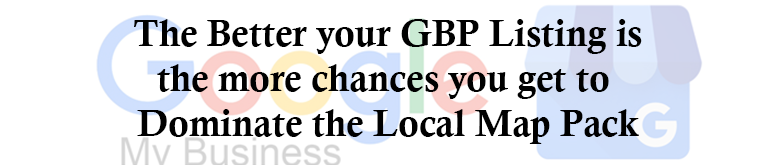
Advertising on Google Maps
If you’re using Google AdWords to manage your PPC ads then there’s good news – there is also an opportunity for promoting local businesses through Google Maps. The Maps Ads will be displayed before any other organic listings on the left side of the screen with a purple pin instead of the usual red one.
Additionally, the label next to each rating uses this same shade as well. This unique appearance ensures that users are aware of these sponsored results and can easily distinguish them from regular search results. By utilizing both platforms simultaneously advertisers have access to even more potential customers while increasing their visibility across multiple channels.
Get Website and Article Reviews
To improve your visibility on Google Maps, its essential to prioritize the number and quality of reviews you receive. Specifically focusing on obtaining positive ratings through platforms like Google Reviews can significantly impact how high up in search results pages users see your business listed. Remember that more reviews with higher scores will help boost your credibility among potential customers – so don’t neglect this crucial aspect when optimizing for local SEO!
NOTE; Bing pays attention to and lists your YELP Reviews in their Map & Local Listings. Go out and get those Reviews!
Optimize Your Website Homepage
Incorporating your website URL into the Google Maps business listing is crucial for local SEO success. This step creates what’s known as a landing page that influences how potential customers find and interact with you online. The site associated with this platform has significant impact on rankings through factors such as keyword targeting, category relevance or domain authority – all of which are assessed by search engines like Google when determining where to place listings in SERPs (Search Engine Results Pages).
By optimizing these elements effectively, businesses can improve their visibility among local consumers while driving more traffic towards their websites overall. making it easier than ever before for them to connect with new clients who may not have otherwise found them without these tools at hand!
Google Maps Snack Pack - What You Need To Know
To improve your business visibility on Google Maps through local SEO techniques, focus not only on optimizing elements within your website and GBP but also external factors such as dominating the map pack. By doing so you can increase exposure for potential customers searching nearby.
When searching for nearby businesses, Google utilizes three key factors to rank GBP listings: relevance, distance and prominence.
- Relevance refers to whether or not the listing matches up with what users are looking for – this is often signaled through keyword usage as well as selecting an appropriate category for your business. giving it a fighting chance at appearing high in search results.
Distance plays into things too since proximity matters when seeking out certain types of establishments (like cafes versus antique shops).
Prominence which takes into account how widely recognized your brand is among consumers; this can be influenced by elements like user reviews, fresh photos uploaded regularly onto your profile page, filling out all necessary information fields on GBP posts etc.
By considering these different ranking factors carefully while optimizing their online presence, business owners have greater control over where they appear within local searches conducted via Google Maps or other platforms .
To optimize your Google Business Strategy for local SEO and achieve placement in the coveted “Snack Pack” results on Google Maps consider implementing these additional factors. These tips will help you plan more effectively while improving overall performance.
Full Website Optimization - On Page and Off Page
BONUS Tips – The following on-page & off-page SEO factors will help you better plan your Google Business strategy for local SEO and get your business in the Google Maps “Snack Pack” results.
Contributing SEO Factors within your website:
- adding your NAP (business name, address, phone #) to your website wrapped in Schema, and preferably JSON – LD Schema. (We recommend this WP Plugin.)
- adding photos to your website with embedded meta data.
- including outbound links from your website to local business resources such as using the Google Maps “Nearby” recommended businesses, which typically consists of restaurants, bars, and hotels.
- adding outbound links to local and state government websites that are related to your specific industry. These could include: Industry licensing authority and business associations.
- include an instance of your exact business address, the one that matches your GBP listing, in the sidebar or footer of your website so that it’s published across all pages of your websites. (i.e. site wide)
Important SEO Factors within your GBP Listing:
- using keyword rich content in the “About Me” description section of your business profile. Be Careful, don’t spam Google.
- adding your primary targeted keyword phrase in the Tagline of the Story section, which is basically the description of your website profile.
- if appropriate, add your business category to the title of your GBP listing title.
- properly categorizing your GBP page by picking the right primary category, and then including all relevant secondary categories. (make sure you do not go overboard with this by including irrelevant business categories)
- filling out your GBP listing to 100%
Factors outside of your website and GBP listing:
- building highly authoritative and relevant links back to your website, location pages, and your GBP / Google Maps listing.
- distributing NAP citations throughout the web, focusing on major local business data hubs such as Acxiom, Localeze, Neustar, Factual, Infogroup, and Foursquare.
How do I create More User Engagement in GBP?
The digital age has made it easier than ever for customers to connect with businesses like yours. Google offers a range of options that allow them to engage with you through your Google Business Profile listing – from leaving reviews, and messages to making calls.
These elements are crucial in building strong relationships between brands and their target audience. Lets explore some key strategies that can help optimize user interaction on your profile page.
Lets begin with Google Maps Images and Videos
The use of images and video are essential for any business seeking to establish a strong online presence. With Google Business Profiles allowing users the ability to upload photos and videos showcasing their interior and exterior spaces alongside team members or branding elements like logos – its never been easier!
But why stop there? Consider hiring an experienced photographer who can create stunning visuals that capture every aspect of your space through virtual tours. offering potential customers insight into what they’ll experience upon entering your establishment. By changing up links from “See Outside” on Google Street View with “See Inside” options featuring these immersive experiences- you’re giving yourself even more exposure in both Maps and Search results alike!
Add Google Posts - It's FREE
Google Business Profiles have been given a new lease of life with the introduction of Google Posts. Previously only available to certain industries this feature now allows all businesses on the platform to share content directly from their profile page.
Google Posts, also known as updates provide an avenue for businesses to keep their clients informed about special offers and news. These posts are designed with a lifespan of seven days after which they expire making them ideal for highlighting current developments in your company. With this feature you can ensure that all relevant information reaches its intended audience promptly without any delays or hassles.
Google posts are a powerful tool for promoting events and other happenings online. To make the most of this feature, consider incorporating;
- technical elements such as titles with catchy headlines that grab attention from readers;
- dates/times so people know exactly when they can attend or participate in your event(s); CTA buttons which encourage action-taking among users who see it on their search results page;
- Adding images to visually enhance its appeal (within acceptable file size limits).
Remember also that Google has specific guidelines and policies regarding what content is allowed – be sure not violate any rules while crafting compelling posts! Links are permitted too if relevant enough within context. providing additional value for viewers seeking more information about related topics beyond just reading text alone.
With increased visibility and engagement opportunities for your brand or company using these posts could be an excellent way forward in attracting more web traffic and customers alike!
The Q&A section of Google Business Profile
The Q&A section of Google Business Profile provides a platform for users to pose any question about your business and receive answers from either you or other participants. This feature is an excellent way to engage with customers while providing valuable information that helps them make informed decisions. Take advantage of this opportunity by actively participating in the discussion!
Handling all questions on your own is the most effective approach. Ensure that you provide concise answers while incorporating additional keywords into your Google Business listing for added impact. Avoid overusing keywords to prevent sounding spammy or robotic in nature.
To take charge of this section, consider adding your own questions and providing answers. This approach not only adds content to your listing but also provides valuable information for users. Remember that the rewritten text should be between 32 and 96 words in length
Leverage Google Business Insights
As a business owner you understand the importance of staying informed about customer behavior and preferences. With Google Business Insights available through your profile on Google Maps, there’s no reason not to take advantage! This feature provides valuable data that can help guide decision making around advertising strategies as well as overall management practices. It tracks clicks, calls bookings and follows – everything needed for an accurate picture of how customers are engaging with your brand online.
Ready to make the most out of your Google Business Profile listing?
If you’re looking for a way to attract more attention online than through your website alone consider utilizing Google Business Profile (GBP). This tool has been shown time and again as being highly effective in generating traffic due to its prominent placement on search engine results pages.
By providing users with all necessary information at once while also helping Google understand your entity better GBP can be an essential part of any local SEO strategy worth pursuing. Keeping up-to-date listings is key; doing so will ensure that you see the rewards soon enough!
Don’t miss out on this opportunity by neglecting optimization efforts or failing to leverage insights effectively; instead prioritize these steps today so that tomorrow brings even greater success in local lead generation.
If any aspect remains unclear don’t hesitate to reach out directly to @SERPSniper via phone (442) 340-3947 or contact us

Michael Klasno is SERP Sniper – Building local optimized websites for Attorneys, Law Firms and Business Professionals in Houston and Southeast Texas.
Michael Klasno is a consummate Search Engine Optimization (SEO) Specialist with an impressive 20-year tenure in the digital marketing landscape. Throughout two decades, Michael has been at the forefront of evolving website design & SEO strategies, seamlessly integrating the latest trends with time-tested methodologies.
His SEO expertise encompasses a vast array of skills, including keyword research, technical SEO, (both on-page and off-page) Local SEO, Google Business Profile optimization, SEO auditing, competitive analysis, and content strategy formulation.
“By building a cost effective corporate or business website that looks great and has a high conversion rate you can dominate the organic search results.”